Teams aren't built in a day. It requires time and effort to create a cohesive team. Continuous improvement is thus essential for the wellness of your team.
Reflecting on what worked and what didn't is a great way to improve regularly.
That's what agile teams understood a long time ago, but retrospectives can be useful to any team.
But whether you run retrospectives every week, two weeks, or every month, it’s hard to remember everything that happened during that timeframe.
Without a tool like TeamMood, your retrospectives end up focusing on the past few days, leaving aside older events or issues.
Step 1: Check the average mood for a defined period
Go to the analytics view and select a period.
If you use sprints or cycles, just use the day of the beginning of the cycle and the day it stops. If not, take the period between the last retrospective and the new one.
Write down the average and the days where it fluctuates more than usual.
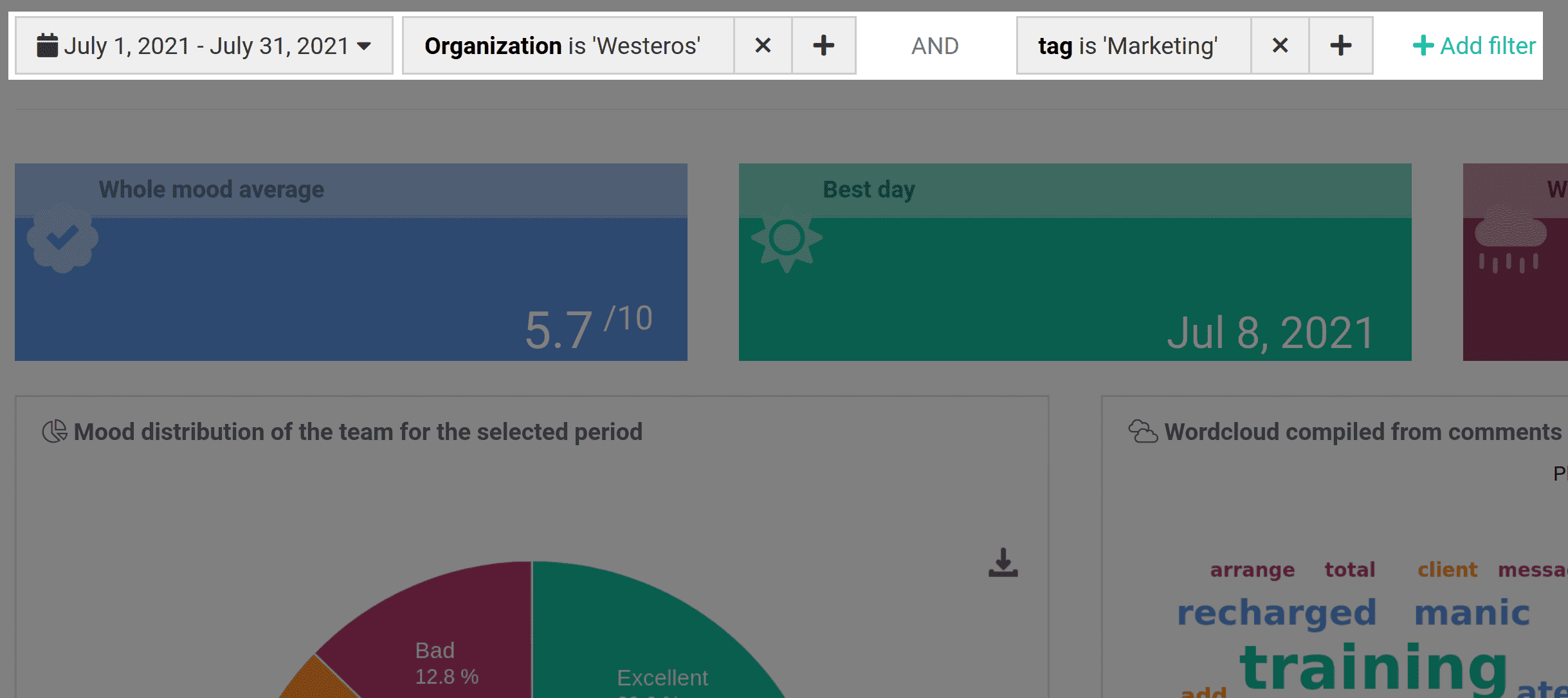
Step 2: Compare with the previous period
Just looking at the current period doesn't tell you if the mood got better or worse, so you need to compare it with the previous one.
By comparing with the previous period, you will see if the current period has average mood changed and is more or less stable.
Leverage tags to segment data even further.
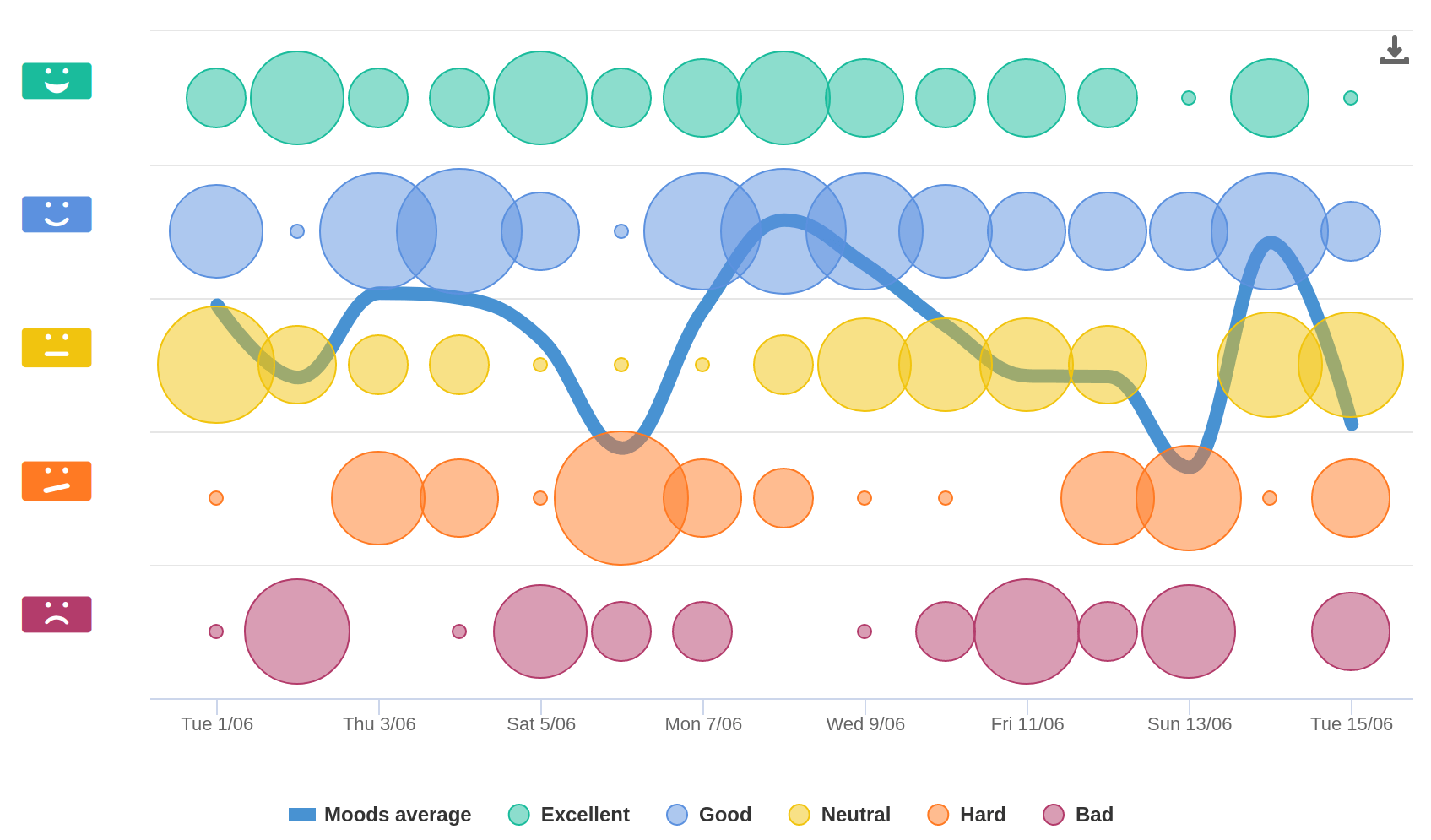
Step 3: Check the calendar view
Analytics tells you what the mood was but not why it was the way it was. Also, there could be a single abnormal mood in a sea of great moods the analytics didn't catch.
So on the calendar view, select the current period and see if there is anything particular. Here too, you can use the previous period for comparison.
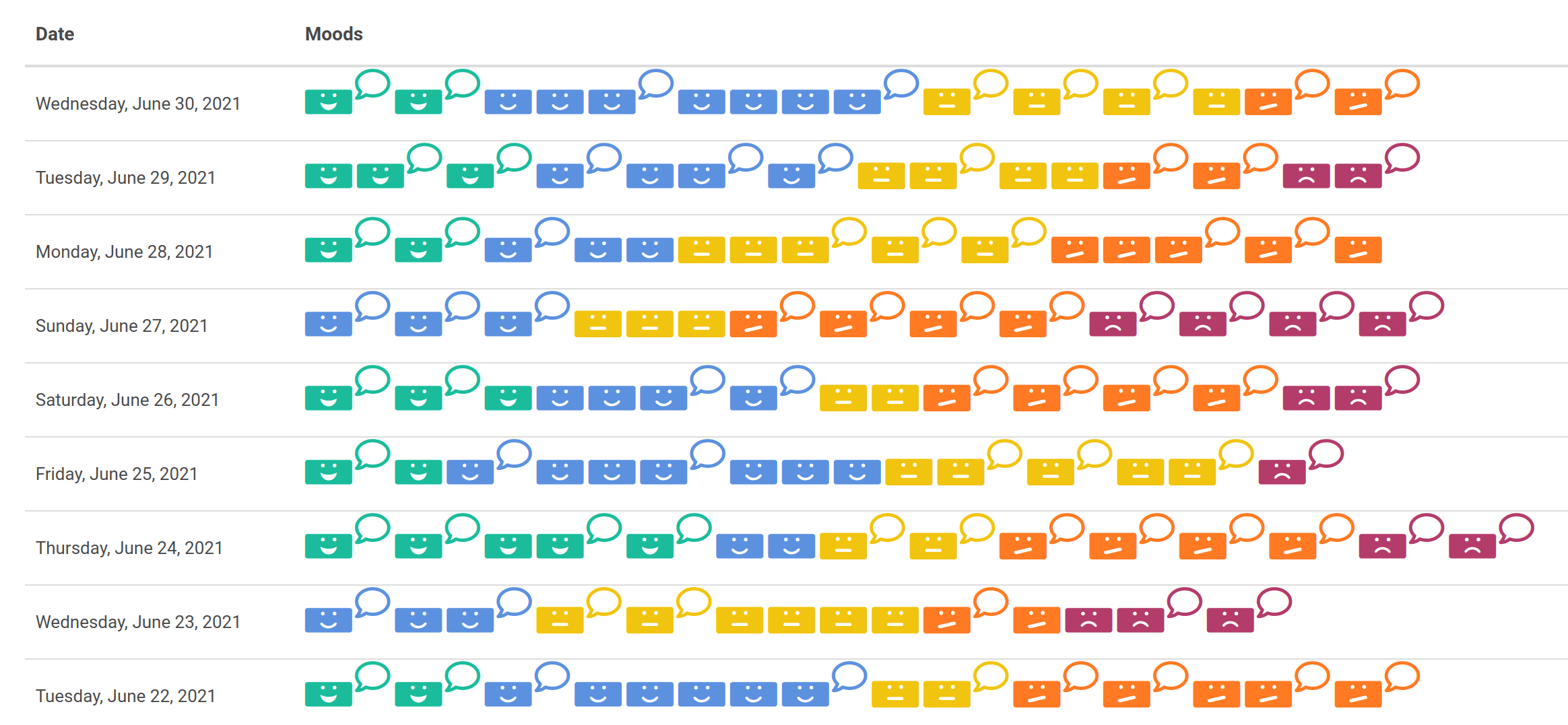
Step 4: Review word cloud, written feedback, and take notes
See for the selected period what are the most used words. Write them down and anything that comes into your mind associated with those words that happened during the cycle.
Review all written feedback and take notes on anything that could help with the retrospective.
Step 5: Use insights to write a great team meeting agenda
Based on all the notes you have written during this analysis, write the meeting agenda. It will allow your teammates to also prepare for the retrospective. Plus, everyone will be more focused during the meeting.
Create an agenda on these 3 axes:
- Celebrate successes: write down the successes your team had (a new client, feature, etc) and the feedback associated with it.
- Discuss issues and irritants: list all issues that came up during the analysis of the feedback.
- Identify the actions: be sure to allocate enough time to find how to solve the issues.
A retrospective should run between 30 minutes and 1 hour, so don't try to cram too many points into it.
Outcome: Shorter yet practical retrospectives
People don't like long, chaotic meetings.
If retrospectives are prepared, it will make them shorter, more focused, and complete.
Your teammates will feel heard and feel better overall. But only if you do your part and use these retrospectives to improve their work environment, processes, tools, etc.
Going further
- Agile Retrospectives: 4 Steps to Follow: In-depth article if you want more details about retrospectives.